|
Плохие слова проектам
|
|
| Dartus | Дата: Воскресенье, 24.02.2008, 10:22 | Сообщение # 1 |
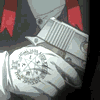
Лорд
Группа: Администраторы
Сообщений: 610
Репутация: 3
Статус: Offline
| Тут наши посетители говорят о наших релизах, инсталляторах, проектах и обо всем, что не понравилось в проекте.
Пожалуйста, оставляйте свои комментария о том, что вам понравилось в проекте.
Оставляйте название проекта и если помните его адрес, а я затем вас туда перекину и ваши хорошие пожелания и впечатления.
Сайт временно не работает
Сайту срочно требуется Веб Мастера.
Знающие движек Dle, скрипты и по возможности дизайн
Обращаться ICQ: 437399358
|
| |
| |
| Гость | Дата: Четверг, 29.07.2010, 13:29 | Сообщение # 16 |
|
Группа: Гости
| Искал программу которая могла бы быстро порезать видео файлы (avi) на нужные фрагменты. Программа быстро всё сделала, интерфейс оч. простой, понравился, но (!) Windows media plaer не смог воспроизвести разделённые части, при том, что оригинал (источник) читает без проблем. Программу с сожалением удалил.
|
| |
| |
| Dartus | Дата: Пятница, 30.07.2010, 07:51 | Сообщение # 17 |
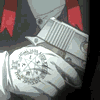
Лорд
Группа: Администраторы
Сообщений: 610
Репутация: 3
Статус: Offline
| Quote (Гость) Windows media plaer не смог воспроизвести разделённые части
В принципе проблема с просмотром определенных файлов в определенных плеерах, иногда сбоит.
Такое бывает если алгоритмы немного несопоставимы с плеером.
Сайт временно не работает
Сайту срочно требуется Веб Мастера.
Знающие движек Dle, скрипты и по возможности дизайн
Обращаться ICQ: 437399358
|
| |
| |
| Гость | Дата: Суббота, 31.07.2010, 16:27 | Сообщение # 18 |
|
Группа: Гости
| Блин, так и не разобрался какой программой из комплекта можно порезать AVI файлы на нужное количество кусков.
|
| |
| |
| Dartus | Дата: Суббота, 31.07.2010, 18:04 | Сообщение # 19 |
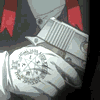
Лорд
Группа: Администраторы
Сообщений: 610
Репутация: 3
Статус: Offline
| Quote (Гость) не разобрался какой программой из комплекта можно порезать AVI файлы
Полагаю что резка Avi производиться AVI Mux GUI
Через несколько дней или неделю, выйдет сборка MKVtoolnix Universal Editor 2010 v4.1 Professional
С новой версией AVI Mux GUI
Сайт временно не работает
Сайту срочно требуется Веб Мастера.
Знающие движек Dle, скрипты и по возможности дизайн
Обращаться ICQ: 437399358
|
| |
| |
| Гость | Дата: Воскресенье, 15.08.2010, 17:07 | Сообщение # 20 |
|
Группа: Гости
| никак не могу понять как работать с летитбит аплодер. кто может-хелп!
|
| |
| |
| Гость | Дата: Понедельник, 22.11.2010, 20:50 | Сообщение # 21 |
|
Группа: Гости
| MKVtoolnix Universal Editor 2009 Мне нужно было удалить субтитры из пакета МКВ.
Но! Пользователь я не очень продвинутый и попросту запутался во всём том, что установилось. Поэтому программу и снёс. Отдельное спасибо Вам за сервис, эту ссылку и за заботу о совершенствовании. Это очень приятно. Особенно чайникам;)
|
| |
| |
| Гость | Дата: Понедельник, 21.03.2011, 09:50 | Сообщение # 22 |
|
Группа: Гости
| Не проигрываются на железяном плеере файлы ,хотя на компе ок.
|
| |
| |
| Гость | Дата: Суббота, 14.05.2011, 22:06 | Сообщение # 23 |
|
Группа: Гости
| Ворье
|
| |
| |
| Гость | Дата: Среда, 18.01.2012, 00:29 | Сообщение # 24 |
|
Группа: Гости
| Программа полное гафно.
|
| |
| |
| Гость | Дата: Суббота, 21.01.2012, 19:51 | Сообщение # 25 |
|
Группа: Гости
| Все черезчур сложно ((((((((((
просто нужна прога для резки--клейки HD (MP4)
Вылезло на полэкрана иконок.
|
| |
| |
| Kenuiseeskase | Дата: Четверг, 03.01.2013, 11:46 | Сообщение # 26 |
|
Группа: Гости
| By WebOsPublisher3
Graphical user interface - Wikipedia, the free encyclopedia
a:lang(ar),a:lang(ckb),a:lang(fa),a:lang(kk-arab),a:lang(mzn),a:lang(ps),a:lang(ur)text-decoration:none
/* cache key: enwiki:resourceloader:filter:minify-css:7:d11e4771671c2d6cdedf7c90d8131cd5 */
if(window.mw)
mw.loader.load(["mediawiki.page.startup","mediawiki.legacy.wikibits","mediawiki.legacy.ajax","ext.vector.footerCleanup","ext.wikimediaShopLink.core","ext.ce ntralNotice.bannerController"]);
bodybehavior:url("/w/skins-1.21wmf5/vector/csshover.min.htc")
mw.loader.using( 'ext.centralNotice.bannerController', function() mw.centralNotice.initialize(); );
Graphical user interface
From Wikipedia, the free encyclopedia
Jump to: navigation, search
"GUI" redirects here. For other uses, see GUI (disambiguation).
Screenshot of the GUI in Windows 7 .
A screenshot of the GNOME Shell GUI.
The Xerox Alto was the first to use a graphical user interface.
In computing, a graphical user interface (GUI, commonly pronounced gooey[1]) is a type of user interface that allows users to interact with electronic devices using images rather than text commands. GUIs can be used in computers, hand-held devices such as MP3 players, portable media players or gaming devices, household appliances, office and industry equipment. A GUI represents the information and actions available to a user through graphical icons and visual indicators such as secondary notation, as opposed to text-based interfaces, typed command labels or text navigation. The actions are usually performed through direct manipulation of the graphical elements.[2]
The term GUI is restricted to the scope of two-dimensional display screens with display resolutions able to describe generic information, in the tradition of the computer science research at the PARC (Palo Alto Research Center). The term GUI is rarely applied to other low-resolution types of interfaces that are non-generic, such as video games (where HUD[3] is preferred), or not restricted to flat screens, like volumetric displays.[4]
Contents
1 History
1.1 Precursors
1.2 PARC user interface
1.3 Evolution
2 Components
3 Post-WIMP interfaces
4 User interface and interaction design
5 Comparison to other interfaces
5.1 Command-line interfaces
6 Three-dimensional user interfaces
6.1 Technologies
6.2 In science fiction
7 See also
8 References
9 External links
[edit] History
An early-1990s style Unix desktop running the X Window System graphical user interface
Main article: History of the graphical user interface
[edit] Precursors
A precursor to GUIs was invented by researchers at the Stanford Research Institute, led by Douglas Engelbart. They developed the use of text-based hyperlinks manipulated with a mouse for the On-Line System. The concept of hyperlinks was further refined and extended to graphics by researchers at Xerox PARC, specifically Alan Kay, who went beyond text-based hyperlinks and used a GUI as the primary interface for the Xerox Alto computer. Most modern general-purpose GUIs are derived from this system.
Ivan Sutherland developed a pointer-based system called the Sketchpad in 1963. It used a light-pen to guide the creation and manipulation of objects in engineering drawings.
[edit] PARC user interface
The PARC user interface consisted of graphical elements such as windows, menus, radio buttons, check boxes and icons. The PARC user interface employs a pointing device in addition to a keyboard. These aspects can be emphasized by using the alternative acronym WIMP, which stands for windows, icons, menus and pointing device.
[edit] Evolution
The Xerox Star Workstation introduced the first commercial GUI operating system as shown above.
Following PARC the first GUI-centric computer operating model was the Xerox 8010 Star Information System in 1981,[5] followed by the Apple Lisa (which presented the concept of menu bar as well as window controls) in 1983, the Apple Macintosh 128K in 1984, and the Atari ST and Commodore Amiga in 1985.
The early GUI commands, until the advent of IBM Common User Access, [6] used different command sequences for different programs. A command like the F3 function key activated help in WordPerfect, but exited an IBM program. The menus were accessed by different keys (control in WordStar, Alt or F10 in Microsoft programs, "/" in Lotus 1-2-3, F9 in Norton Commander to name a few common ones).
To this end, the early software came with keyboard overlays. These are plastic or wooden masks which sit over the empty space between the keys, providing the user with the named application's use of various keys. Even today, different keystrokes exist with radically different calls. For example, the Control-Alt-Delete interface is intercepted in Windows and Ubuntu to invoke a task menu. In other Unix PC-systems, this usually invokes an automatic shutdown.
The GUIs familiar to most people today (as of the early 2000s) are Microsoft Windows, Mac OS X, and the X Window System interfaces for desktop and laptop computers, and Symbian, BlackBerry OS, Android, Windows Phone, Palm OS / Web OS, and Apple's iOS for handheld ("smartphone") devices.
Apple, IBM and Microsoft used many of Xerox's ideas to develop products, and IBM's Common User Access specifications formed the basis of the user interface found in Microsoft Windows, IBM OS/2 Presentation Manager, and the Unix Motif toolkit and window manager. These ideas evolved to create the interface found in current versions of Microsoft Windows, as well as in Mac OS X and various desktop environments for Unix-like operating systems, such as Linux. Thus most current GUIs have largely common idioms.
[edit] Components
Main article: Elements of graphical user interfaces
Further information: WIMP (computing), Window manager, and Desktop environment
A GUI uses a combination of technologies and devices to provide a platform that the user can interact with, for the tasks of gathering and producing information.
A series of elements conforming a visual language have evolved to represent information stored in computers. This makes it easier for people with few computer skills to work with and use computer software. The most common combination of such elements in GUIs is the WIMP ("window, icon, menu, pointing device") paradigm, especially in personal computers.
The WIMP style of interaction uses a virtual input device to control the position of a pointer and presents information organized in windows and represented with icons. Available commands are compiled together in menus, and actions are performed making gestures with the pointing device. A window manager facilitates the interactions between windows, applications, and the windowing system. The windowing system handles hardware devices such as pointing devices and graphics hardware, as well as the positioning of the pointer.
In personal computers all these elements are modeled through a desktop metaphor, to produce a simulation called a desktop environment in which the display represents a desktop, upon which documents and folders of documents can be placed. Window managers and other software combine to simulate the desktop environment with varying degrees of realism.
[edit] Post-WIMP interfaces
Main article: Post-WIMP
Smaller mobile devices such as PDAs and smartphones typically use the WIMP elements with different unifying metaphors, due to constraints in space and available input devices. Applications for which WIMP is not well suited may use newer interaction techniques, collectively named as post-WIMP user interfaces.[7]
As of 2011, some touch-screen-based operating systems such as Apple's iOS (iPhone) and Android use the class of GUIs named post-WIMP. These support styles of interaction using more than one finger in contact with a display, which allows actions such as pinching and rotating, which are unsupported by one pointer and mouse.[8]
[edit] User interface and interaction design
Main article: User interface design
Designing the visual composition and temporal behavior of GUI is an important part of software application programming in the area of human-computer interaction. Its goal is to enhance the efficiency and ease of use for the underlying logical design of a stored program, a design discipline known as usability. Methods of user-centered design are used to ensure that the visual language introduced in the design is well tailored to the tasks.
The visible graphical interface features of an application are sometimes referred to as "chrome".[9][10] Typically, the user interacts with information by manipulating visual widgets that allow for interactions appropriate to the kind of data they hold. The widgets of a well-designed interface are selected to support the actions necessary to achieve the goals of the user. A model-view-controller allows for a flexible structure in which the interface is independent from and indirectly linked to application functionality, so the GUI can be easily customized. This allows the user to select or design a different skin at will, and eases the designer's work to change the interface as the user needs evolve. Good user interface design relates to the user, not the system architecture.
Large widgets, such as windows, usually provide a frame or container for the main presentation content such as a web page, email message or drawing. Smaller ones usually act as a user-input tool.
A GUI may be designed for the requirements of a vertical market as application-specific graphical user interfaces. Examples of application-specific GUIs are:
Automated teller machines (ATM)
Point-Of-Sale touchscreens at restaurants [11]
Self-service checkouts used in a retail store
Airline self-ticketing and check-in
Information kiosks in a public space, like a train station or a museum
Monitors or control screens in an embedded industrial application which employ a real time operating system (RTOS).
The latest cell phones and handheld game systems also employ application specific touchscreen GUIs. Newer automobiles use GUIs in their navigation systems and touch screen multimedia centers.
[edit] Comparison to other interfaces
[edit] Command-line interfaces
Modern CLI
GUIs were introduced in reaction to the perceived steep learning curve of command-line interfaces (CLI),[12][13][13] which require commands to be typed on the keyboard. Since the commands available in command line interfaces can be numerous, complicated operations can be completed using a short sequence of words and symbols. This allows for greater efficiency and productivity once many commands are learned,[12][13][13] but reaching this level takes some time because the command words may not be easily discoverable or mnemonic. In addition, using the command line can become slow and error-prone when the user needs to enter very long commands, comprising many parameters and/or several different filenames at once. WIMPs ("window, icon, menu, pointing device"), on the other hand, present the user with numerous widgets that represent and can trigger some of the system's available commands.
On the other hand, GUIs can be made quite hard by burying dialogs deep in the system, or moving dialogs from place to place. Also, dialog boxes are considerably harder for the user to script.
WIMPs extensively use modes as the meaning of all keys and clicks on specific positions on the screen are redefined all the time. Command line interfaces use modes only in limited forms, such as the current directory and environment variables.
Most modern operating systems provide both a GUI and some level of a CLI, although the GUIs usually receive more attention. The GUI is usually WIMP-based, although occasionally other metaphors surface, such as those used in Microsoft Bob, 3dwm or File System Visualizer (FSV).
Applications may also provide both interfaces, and when they do the GUI is usually a WIMP wrapper around the command-line version. This is especially common with applications designed for Unix-like operating systems. The latter used to be implemented first because it allowed the developers to focus exclusively on their product's functionality without bothering about interface details such as designing icons and placing buttons. Designing programs this way also allows users to run the program non-interactively, such as in a shell script.
[edit] Three-dimensional user interfaces
For typical computer displays, three-dimensional is a misnomer—their displays are two-dimensional. Semantically, however, most graphical user interfaces use three dimensions - in addition to height and width, they offer a third dimension of layering or stacking screen elements over one another. This may be represented visually on screen through an illusionary transparent effect, which offers the advantage that information in background windows may still be read, if not interacted with. Or the environment may simply hide the background information, possibly making the distinction apparent by drawing a drop shadow effect over it.
Some environments use the methods of 3D graphics to project virtual three dimensional user interface objects onto the screen. These are often shown in use in sci-fi films (see below for examples). As the processing power of computer graphics hardware increases, this becomes less of an obstacle to a smooth user experience.
Three-dimensional graphics are currently mostly used in computer games, art and computer-aided design (CAD). A three-dimensional computing environment could also be useful in other scenarios, like molecular graphics and aircraft design.
Several attempts have been made to create a multi-user three-dimensional environment, including the Croquet Project and Sun's Project Looking Glass.
[edit] Technologies
This section relies largely or entirely upon a single source. Relevant discussion may be found on the talk page. Please help improve this article by introducing citations to additional sources. (May 2012)
The use of three-dimensional graphics has become increasingly common in mainstream operating systems, from creating attractive interfaces—eye candy— to functional purposes only possible using three dimensions. For example, user switching is represented by rotating a cube whose faces are each user's workspace, and window management is represented via a Rolodex-style flipping mechanism in Windows Vista (see Windows Flip 3D). In both cases, the operating system transforms windows on-the-fly while continuing to update the content of those windows.
Interfaces for the X Window System have also implemented advanced three-dimensional user interfaces through compositing window managers such as Beryl, Compiz and KWin using the AIGLX or XGL architectures, allowing for the usage of OpenGL to animate the user's interactions with the desktop.
Another branch in the three-dimensional desktop environment is the three-dimensional GUIs that take the desktop metaphor a step further, like the BumpTop, where a user can manipulate documents and windows as if they were "real world" documents, with realistic movement and physics.
The Zooming User Interface (ZUI) is a related technology that promises to deliver the representation benefits of 3D environments without their usability drawbacks of orientation problems and hidden objects. It is a logical advancement on the GUI, blending some three-dimensional movement with two-dimensional or "2.5D" vector objects. In 2006, Hillcrest Labs introduced the first zooming user interface for television.[14]
[edit] In science fiction
Three-dimensional GUIs appeared in science fiction literature and movies before they were technically feasible or in common use. For example, the 1993 American film Jurassic Park features Silicon Graphics' three-dimensional file manager File System Navigator, a real-life file manager for Unix operating systems. The film Minority Report has scenes of police officers using specialized 3d data systems. In prose fiction, three-dimensional user interfaces have been displayed as immersible environments like William Gibson's Cyberspace or Neal Stephenson's Metaverse. Many futuristic imaginings of user interfaces rely heavily on object-oriented user interface (OOUI) style and especially object-oriented graphical user interface (OOGUI) style.[15]
[edit] See also
Computer Science portal
Information technology portal
Apple Computer, Inc. v. Microsoft Corporation
Computer icon
Distinguishable interfaces
Ergonomics
General graphics interface
Look and feel
Natural user interface
Ncurses
Object-oriented user interface
Organic User Interface
Rich Internet application
Skin (computing)
Text entry interface
User interface engineering
Vector-Based GUI
Worrell
[edit] References
^ "Definition of GUI at Dictionary.com". dictionary.reference.com/browse/GUI. Retrieved January 2010.
^ "window manager Definition". PC Magazine. Ziff Davis Publishing Holdings Inc.. pcmag.com/encyclopedia_term/0,2542,t=window+manager$i=54598,00.asp. Retrieved 12 November 2008.
^ Greg Wilson (2006). "Off With Their HUDs!: Rethinking the Heads-Up Display in Console Game Design". Gamasutra. gamasutra.com/features/20060203/wilson_01.shtml. Retrieved February 14, 2006.
^ "GUI definition". Linux Information Project. October 1, 2004. linfo.org/gui.html. Retrieved 12 November 2008.
^ The first GUIs
^ IBM, Systems Application Architecture: Common User Access: Basic Interface Design Guide, Document SC26-4583-00 [1], 1992.
^ IEEE.org.
^ Tufts.edu
^ The Jargon Book, "Chrome"
^ Jakob Nielsen. "Browser and GUI Chrome". useit.com/alertbox/ui-chrome.html.
^ The ViewTouch restaurant system by Giselle Bisson
^ a b Computerhope.com
^ a b c d Technet.com
^ Macworld.com November 11, 2006. Dan Moren. CES Unveiled@NY вЂ07: Point and click coming to set-top boxes?
^ Dayton, Tom. "Object-Oriented GUIs are the Future". OpenMCT Blog. openmct.blogspot.com/2012/08/object-oriented-guis-are-future.html. Retrieved 23 August 2012.
[edit] External links
The men who really invented the GUI by Clive Akass
Graphical User Interface Gallery, screenshots of various GUIs
Marcin Wichary's GUIdebook, Graphical User Interface gallery: over 5500 screenshots of GUI, application and icon history
The Real History of the GUI by Mike Tuck
A History of the GUI by Jeremy Reimer of Ars Technica
In The Beginning Was The Command Line by Neal Stephenson
v
t
e
GUI widgets
Command input
Button
Context menu
Menu
Pie menu
Data input-output
Checkbox
Combo box
Cycle button
Drop-down list
Grid view
List box
Radio button
Scrollbar
Slider
Spinner
Search box
Text box
Informational
Balloon help
Heads-up display in computing
Heads-up display in video games
Icon
Infobar
Label
Loading screen
Progress bar
Sidebar
Splash screen
Status bar
Throbber
Toast
Tooltip
Containers
Accordion
Disclosure widget
Frame/Fieldset
Menu bar
Panel
Ribbon
Tab
Toolbar
Window
Navigational
Address bar
Breadcrumb
Hyperlink
Tree view
Special windows
About box
Alert dialog box
Dialog box
File dialog
Inspector window
Modal window
Palette window
Related concepts
Layout manager
Look and feel
Mouseover
Widget toolkit
WIMP
v
t
e
Window management topics
Methods
Tiling
Stacking
Dynamic
Compositing
Re-parenting
Tiling examples
awesome
dwm
i3
PWM
Ion
wmii
ratpoison
xmonad
Xerox Star
Windows 1.0
GEM (2.0 and later)
Stacking examples
amiwm
twm
cwm
mwm
FVWM
Enlightenment
Blackbox
Presentation Manager
Windows 2.0
Windows 95
Windows 98
Windows ME
Windows NT (until Windows XP)
Mac OS 9 and earlier
GEM 1.1
WindowLab
Xerox Alto
Compositing examples
Beryl
Compiz
Desktop Window Manager (with Windows Aero)
Metacity
Mutter
KWin
Aqua (with the Quartz Compositor)
Systems with WMs
Amiga OS
Mac OS
OS/2
Xerox PARC
Xerox Alto
Xerox Star
Microsoft Windows
Atari TOS
RISC OS
OpenVMS
Components
Window manager
Window decorator
Dock
Title bar
Task bar
Notification Area
Pager
Related reading
Windowing system
Desktop environment
GUI widget
X Window System
X window manager
Virtual desktop
OpenGL
DirectX
GPU
Mouse
Keyboard
WIMP
GUI
Widget toolkit
Turbo Vision
Qt
GTK
AIGLX
XGL
Shell (computing)
Painter's algorithm
Resolution independence
v
t
e
Operating system
General
History
Timeline
List
Comparison
Usage share
Advocacy
Hobbyist development
Kernel
Architectures
Monolithic
Microkernel
Exokernel
Hybrid
Components
User space
Microkernel
Loadable kernel module
Device driver
Process management
Concepts
Process
Process control block
Interrupt
Thread
Context switch
Scheduling algorithms
Computer multitasking
Preemptive
Round-robin
Fixed-priority preemptive
Multilevel feedback queue
Shortest job next
Memory management and
resource protection
Security rings
Memory protection
Virtual memory
Paging
Segmentation fault / Bus error
General protection fault
List
AmigaOS
BeOS
BSD
DOS
GNU
Linux
Mac OS
MorphOS
OS/2
ReactOS
Solaris
Unix
Windows
Miscellaneous concepts
Boot loader
Live CD
Live USB
PXE
API
Virtual file system
Virtual tape library
Computer network
OS shell
CLI
TUI
GUI
VUI
HAL
Retrieved from "en.wikipedia.org/w/index.php?title=Graphical_user_interface$oldid=525824199"
Categories: American inventionsGraphical user interfacesSoftware architectureHidden categories: Articles needing additional references from May 2012All articles needing additional references
Navigation menu
Personal tools
Create accountLog in
Namespaces
Article
Talk
Variants
Views
Read
Edit
View history
Actions
Search
Navigation
Main page
Contents
Featured content
Current events
Random article
Donate to Wikipedia
Interaction
Help
About Wikipedia
Community portal
Recent changes
Contact Wikipedia
Toolbox
What links here
Related changes
Upload file
Special pages
Permanent link
Page information
Cite this page
Print/export
Create a bookDownload as PDFPrintable version
Languages
Ш§Щ„Ш№Ш±ШЁЩЉШ©
Asturianu
Беларуская
Български
Bosanski
CatalГ
ДЊesky
Dansk
Deutsch
Eesti
О•О»О»О·ОЅО№ОєО¬
EspaГ±ol
Esperanto
ЩЃШ§Ш±ШіЫЊ
Français
Galego
н•њкµм–ґ
हिन्दी
Hrvatski
Bahasa Indonesia
ГЌslenska
Italiano
ЧўЧ‘ЧЁЧ™ЧЄ
Қазақша
Latina
LatvieЕЎu
LietuviЕі
Magyar
Bahasa Melayu
Nederlands
ж—Ґжњ¬иЄћ
Norsk (bokmål)‎
Олык марий
PlattdГјГјtsch
Polski
PortuguГЄs
RomГўnДѓ
Р СѓСЃСЃРєРёР№
Shqip
SlovenДЌina
SlovenЕЎДЌina
РЎСЂРїСЃРєРё / srpski
Srpskohrvatski / српскохрватски
Suomi
Svenska
Tagalog
தமிழ்
ไทย
Türkçe
Українська
Ш§Ш±ШЇЩ€
Tiếng Việt
дёж–‡
This page was last modified on 6 December 2012 at 11:12.
Text is available under the Creative Commons Attribution-ShareAlike License;
additional terms may apply.
See Terms of Use for details.
WikipediaВ® is a registered trademark of the Wikimedia Foundation, Inc., a non-profit organization.Contact us
Privacy policy
About Wikipedia
Disclaimers
Mobile view
lioni.cocm
|
| |
| |
| Demaemiainrriid | Дата: Вторник, 16.04.2013, 13:50 | Сообщение # 27 |
|
Группа: Гости
| ThallyTrarf <a href="http://vikawieier.com">xaikalitag</a> EmeddyNer http://uillumaror.com - iziananatt Algocoulp http://gusannghor.com drearythore
|
| |
| |
| Гость | Дата: Пятница, 03.05.2013, 11:56 | Сообщение # 28 |
|
Группа: Гости
| арпопрлтоооообббббббббббббббббббльььььььььььььььььь
|
| |
| |
| Гость | Дата: Среда, 14.08.2013, 20:32 | Сообщение # 29 |
|
Группа: Гости
| Все очень нужное, просто чищу комп.
|
| |
| |
| Гость | Дата: Суббота, 02.11.2013, 11:48 | Сообщение # 30 |
|
Группа: Гости
| цц
|
| |
| |
|















